Tabs Module Settings
The Tabs module consists of two primary setting tabs: Items and Style, along with the customary Advanced tab. These setting tabs offer you the flexibility to personalize various aspects of the tab items to suit your preferences.
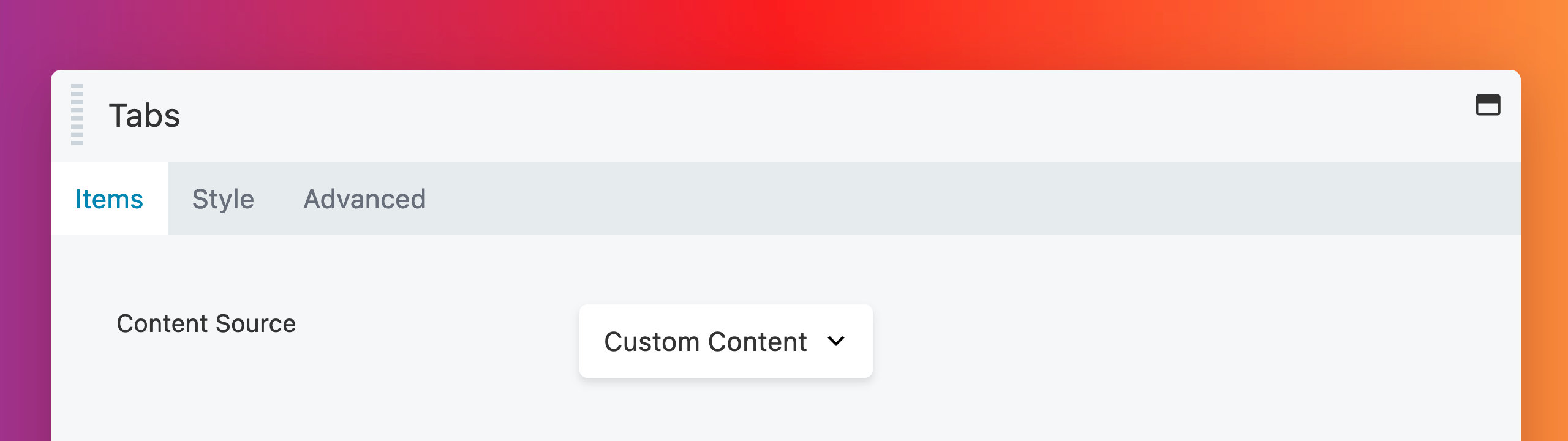
📄️ Items tab
In the Items tab, you have the option to select the content source and manage tab items by adding, editing, or removing them.
📄️ Style tab
The Tabs module displays horizontal or vertical tabbed content, ideal for inserting sets of content into a small space.
Advanced tab
The Advanced tab includes all the standard settings for margins, visibility, animations, and advanced HTML configurations.
See the Advanced tab section for more information.