Post Types Tab
The Post Types tab in the Beaver Builder settings lets you control which post types can use Beaver Builder.
Access Post Types tab
- Access your site's WordPress Admin Dashboard.
- Navigate to Settings > Beaver Builder.
- Then click the Post Types tab.
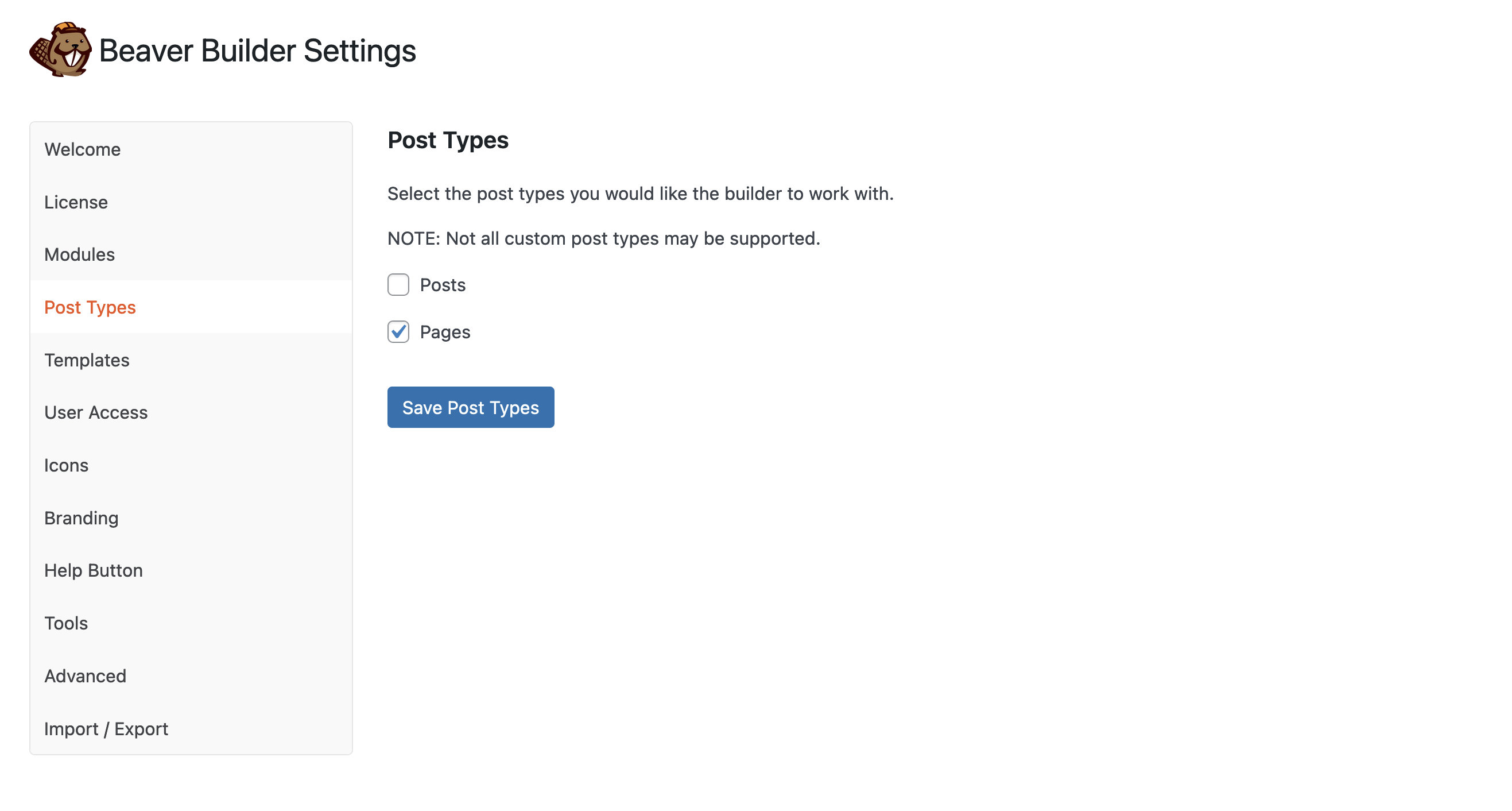
Disable or Enable Post Types
By default, the Beaver Builder editor is enabled for the Pages post type only, as shown in the screenshot above. If you check the Posts post type, you can use Beaver Builder to design the content area of single posts.
- In the WordPress admin panel, navigate to Settings > Beaver Builder.
- Click the Post Types tab.
- Select or clear the checkbox to enable or disable a post type.
- Click Save Post Types.
Not all custom post types are completely supported.
For example, you can enable the WooCommerce Products post type in the Post Type tab. However, due to the way WooCommerce is coded, you can only use Beaver Builder to edit the content within the Description tab.
To edit WooCommerce shop, product archive pages and individual products, Beaver Themer is required.
WordPress Multisite
A post type in WordPress is registered per site, rather than network-wide. For this reason, the Post Type setting checkboxes are replaced with an input field when accessed as the Network Admin in a WordPress Multisite installation.
This allows you to enable Beaver Builder for post types used on any site by entering each one as a comma-separated list in the input field.
You can override these settings on a per-site basis.