Add custom attributes to rows, columns or modules
You can easily add custom attributes when you need them for a particular row, column or module. The code examples below use filters to add the attributes to a row, column or module that has a custom ID.
In all of these examples, assign your own custom ID to the ID field in the HTML attributes section of the Advanced tab. Substitute your own attribute name and value and your custom ID in the code and place the code in the functions.php file of your child theme.
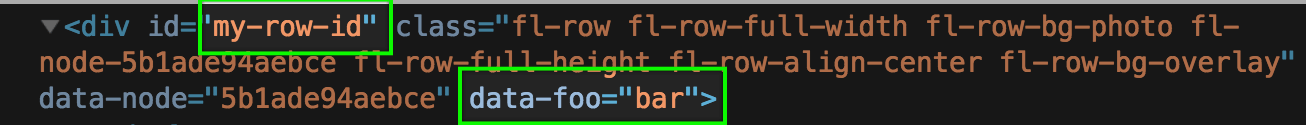
Add an attribute to a row
This example adds an attribute of data-foo="bar" to a row that has a custom
ID of my-row-id.
add_filter('fl_builder_row_attributes', function ($attrs, $row) {
if ('my-row-id' == $row->settings->id) {
$attrs['data-foo'] = 'bar';
}
return $attrs;
}, 10, 2);
Add an attribute to a column
This example adds an attribute of data-foo="bar" to a column that has a
custom ID of my-column-id.
add_filter('fl_builder_column_attributes', function ($attrs, $row) {
if ('my-column-id' == $row->settings->id) {
$attrs['data-foo'] = 'bar';
}
return $attrs;
}, 10, 2);
Add an attribute to a module
This example adds an attribute of data-foo="bar" to a module that has a
custom ID of my-module-id.
add_filter('fl_builder_module_attributes', function ($attrs, $row) {
if ('my-module-id' == $row->settings->id) {
$attrs['data-foo'] = 'bar';
}
return $attrs;
}, 10, 2);
Add multiple attributes to a row
This example demonstrates how to use the filter to add multiple attributes to
a row that has an ID of my-row-id. Use this code for columns by changing the
fl_builder_row_attributes filter to the column
fl_builder_column_attributes filter. Use this code for modules by changing
it to the fl_builder_module_attributes filter.
add_filter('fl_builder_row_attributes', function ( $attrs, $row ) {
if ( 'my-row-id' == $row->settings->id ) {
$attrs['data-foo'] = 'bar';
$attrs['data-foo-2'] = 'bar-2';
}
return $attrs;
}, 10, 2);